Rich Resources for Excellence
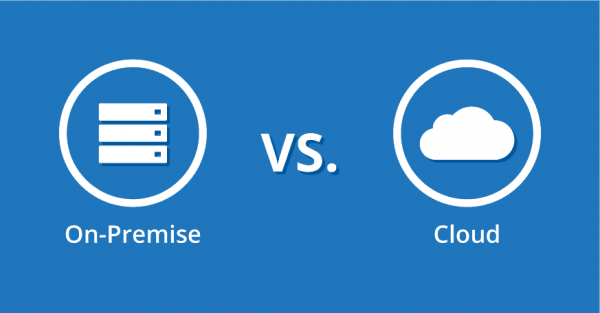
Hosting Software On-Prem And In The Cloud
Widespread adoption of the cloud has led many vendors to shift focus from their on-premises solutions. The rise of the cloud is forcing organizations to ask which is best for their business, hosting their applications on-prem or in the cloud.
The cloud offers freedom from hardware constraints, agility, and scalability, while on-prem delivers better security total ownership. With the cloud’s growing popularity, it is easy to understand why this is such a hot debate. Below we compare the pros and cons of both and which one would be better for your infrastructure.
#1.What Is On-Premises?
The fundamental difference between the cloud and on-premises software is where the software lives. On-prem software is installed locally and resides on your business’ computers and servers. While cloud software is hosted on the chosen vendor’s server and accessed via a web browser.
With on-premises software, everything is done and handled internally, from maintenance and safety to security updates. All of these must be taken care of in-house because you assume complete ownership once the software is purchased.
#2. The Pros and Cons of Hosting Software On-Prem
Pros:
Provide Greater Security
Because on-premises storage completely restricts anyone other than authorized personnel, a third party’s chances of being hacked are limited. These servers are not accessible to those outside the network and do not store data online. On-Prem applications are useful for companies with sensitive data that needs to be protected and require strict security, like financial companies or law firms.
Control Over Server Hardware
Some companies enjoy having more control over the servers within their building and rely on them to handle all their needs. They do not have to ask a cloud storage company to upgrade their plan or add any new features. The company can make those upgrades in-house, which gives them greater flexibility and customization for their storage needs.
Customization
Many on-prem applications are customized to fit the business needs of a specific organization. In contrast, a cloud service caters to many different organizations and is not customized to suit a particular business’ needs.
Cons:
Require Extra IT Support
Due to the maintenance required for on-premises storage, you will need to have IT staff to maintain and manage your servers. You will be required to hire new staff members or devote more of your current staff’s time to maintaining the servers. This extra support adds to your costs and reduces your IT department’s efficiency as they will have increased responsibilities associated with the on-prem servers.
Greater Capital Investment
When you first set up on-premises storage, a significant amount of capital is needed to purchase the servers and other pieces, especially compared to the initial cost for cloud software. For smaller companies trying to get off the ground, this capital investment level can be a considerable disadvantage.
Limit Ability To Scale
If your company scales up and requires additional storage space or other capabilities, it won’t be easy to scale your on-premises servers as quickly. Unlike cloud-storage, where companies can pick a more expansive plan with a click, on-premises storage requires you to install new hardware and devote your workforce to building out new systems.
#3. The Pros and Cons of Hosting Software On Cloud
What Is The Cloud?
One of the primary ways the cloud interacts with your company is in the way it stores data. Unlike on-prem servers, cloud storage uses external servers managed by another company. This company can be any number of cloud providers, including Amazon Web Services (AWS), Microsoft Azure, or Google Cloud.
Cloud storage is an excellent option for many companies because it provides cost-saving benefits and functional ones. Cloud applications also have automatic regular data backups and the ability to scale efficiently.
Pros:
Reduce IT Staff’s Responsibilities
Your IT department will not have to devote any of their time to managing cloud systems as every major provider will have a 24/7 support team in place to handle any requests or issues. All your staff will need to do is submit a ticket or get in contact with your client rep.
Applications Accessible By Remote Employees
Team members can access your applications anytime and anywhere via a web browser from any device, unlike on-prem, where they must be connected to the network to have access to the servers.
Quick Deployment And Scalability
Cloud-based software is deployed over the Internet in a matter of hours or days because the servers are being hosted off-site and being managed by a large team that is solely devoted to handling those servers. Cloud applications can also scale extremely easy and is as simple as choosing another plan with your provider.
Cons:
Internet Determines User Experience
When you use cloud storage, a fast and reliable internet connection is crucial to a good user experience. If a weak internet connection is present, accessing your files or downloading them can be a tedious experience. For those who need to work quickly, slow internet connections can dampen productivity and cost your company more money in the long run.
Data Is Less Secure
With cloud storage, you must trust the management of your data to another party. Whenever you rely on an outside-party to keep your company data safe and secure, you run the risk of unauthorized personnel accessing it. It is imperative to ask your potential cloud provider about their security practices and how they encrypt your data to remain safe from hackers.
Long-term Costs
Although cloud applications require a much lower upfront investment than on-prem, as the payment is usually monthly, they tend to be more costly throughout the system’s life cycle. Most payment plans are in perpetuity, and forfeiting a payment is similar to losing access. This method increases the total cost of ownership (TCO) for the software.
** Hotline: 092 636 2468
** Email: info@naviworld.com.au
** Fanpage: NaviWorldVietnam
Featured Post
POS System For Ferry Liners And Cruise Boats
March 20, 2023POS System For Ferry Liners And Cruise Boats Time is of the essence in retail, and nowhere as much as in the travel sector. Every time a new contingent of passengers comes onto your vessel, you want t…
Kitchen Display System (KDS): Why Your Restaurant Kitchen Needs It
February 13, 2023Kitchen Display System (KDS): Why Your Restaurant Kitchen Needs It How do you run your kitchen operation today? If you’re still using handwritten paper notes or printed tickets to process orders, th…
How To Give Holiday Shoppers The Most Satisfying E-Commerce Experience
December 8, 2022How To Give Holiday Shoppers The Most Satisfying E-Commerce Experience Even if more consumers will venture to stores this holiday season compared to last year, online purchases are still expected to m…
Are you Ready?
Get Started with Dynamics 365?
Ready to get going?
Please share your contact informations below to allow one of our expert to contact you.
About NaviWorld
NaviWorld Australia is a leading provider of end-to-end integrated and flexible business management solutions for mid-sized companies in Australia and the surrounding region. With offerings tailored to various industries, from Distribution to Retail, Services to Manufacturing, NaviWorld brings a portfolio of globally successful, fully integrated technology-driven business solutions to our valued customers.
Solutions
Contact Us
Australia
- West Podium, Level M2/525 Collins St, Melbourne VIC 3000, Australia
- ABN: 45 657 530 455
- Hotline: +61 412 108 888
Vietnam
- Hanoi Office: 11th Floor, 41 Hai Ba Trung Street, Hoan Kiem District, HN
- HCMC Office: 13P Floor, 2BIS Nguyen Thi Minh Khai St., Dist. 1, HCM City
- https://naviworld.com.vn/
Offices also in
© 2022 NAVIWORLD AUSTRALIA PTY LTD